
AI Magic Eraser Online
Remove any unwanted object, defect, people, watermark or text from your pictures online for free! Also perfect for enhancing E-commerce visuals in seconds.
Drop image anywhere
(1 file at a time)
Remove any unwanted object, defect, people, watermark or text from your pictures online for free! Also perfect for enhancing E-commerce visuals in seconds.
Drop image anywhere
(1 file at a time)
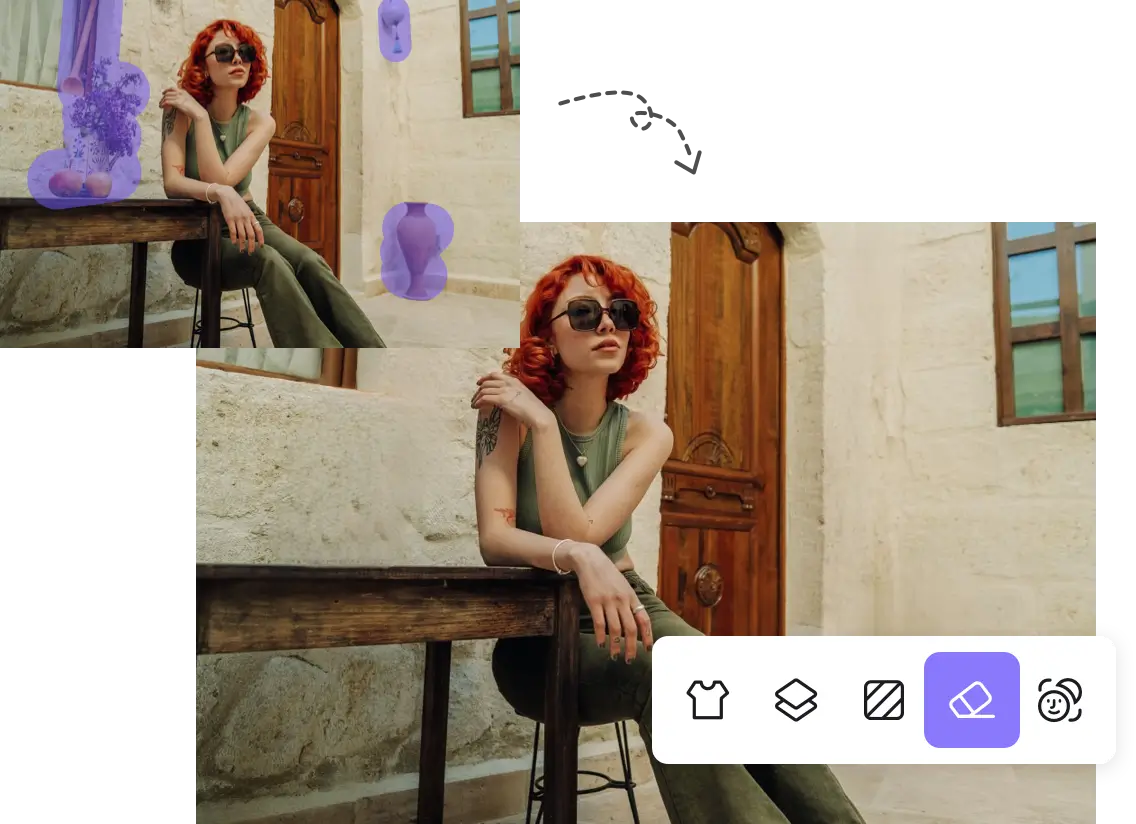
Effortlessly enhance your photos by removing unwanted objects with our advanced AI technology! Whether it's a stray dog, a photo-bomber, or distracting trash, simply brush over the elements you want to eliminate. iFoto Magic Eraser tool will seamlessly erase them and restore the background, ensuring your images look polished and professional in just a few clicks!

Transform your dull images into vibrant visuals with our instant image correction feature! Automatically adjust brightness, contrast, and shadows to enhance the overall quality of your photos. Just upload your image, and let our smart tool do the heavy lifting, making it easy to achieve stunning results without any technical expertise.

Capture perfect moments without interruptions using our powerful feature to remove unwanted people from your photos! Say goodbye to distractions caused by uninvited guests or photobombers. With just a few strokes, you can restore the focus on your main subjects and create memorable images that truly shine.

Experience hassle-free editing with our intuitive user interface designed for all skill levels! Whether you're a seasoned professional or a casual user, our Magic Eraser is straightforward to navigate. Upload your photo, select the areas you want to edit, and download the refined image in no time—it's that simple!

Beyond object removal, our AI Magic Eraser offers versatile editing options to improve your photos further! Adjust lighting, enhance colors, and refine backgrounds effortlessly. Whether you're preparing images for social media or professional presentations, this tool empowers you to create visually appealing content with ease.

AI Fashion Models
AI transforms fashion mannequins to lifelike models with diverse professional looks.

AI Background for Models
AI showcases your clothing in diverse scenes, offering hundreds of authentic environments.

AI Background for Products
Elevate e-commerce with AI-generated studio-quality product photos and dynamic backgrounds.

Background Remover
Transparent or e-commerce-specific white backgrounds completed in 1 second

Photo Enhancer
Instantly improve image quality, elevate resolution

Clothing Recolor
Clothing recolored. Develop a complete set from a single photo

Cleanup Pictures
Instantly remove unwanted objects, people, logos, and watermarks from your pictures.

Image Recopyright
Free yourself from copyright worries!