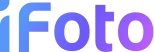Convert Image to Black and White
Turn your photos with a timeless black and white filter, adding a classic touch that highlights emotions and contrasts while preserving image quality.
Drop image anywhere
(1 file at a time)
Drag or upload your own images